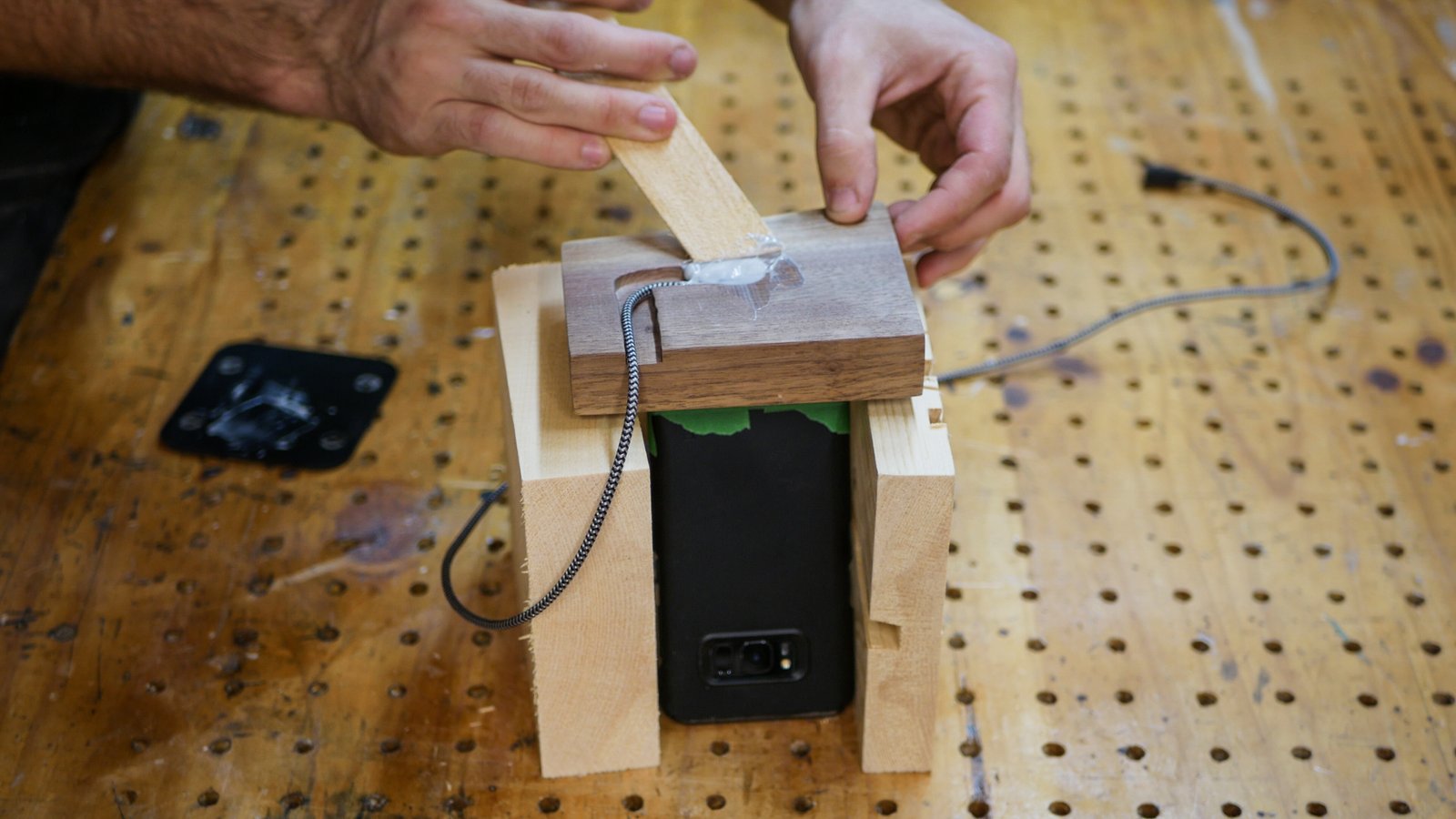Walnut Slab Charging Cradle
Remember charging cradles and docks?! Sure you do, they used to come with your iPod… or maybe they were sold separately? I can’t remember. But I wanted to make one for charging my phone on my bedside table. There were some cheap ones on amazon, but I wanted to make my own, so I grabbed a scrap piece of walnut and a USB C cable and got to work! This is how it turned out.
Here’s the scrap of walnut I started with. I bought a piece of walnut to do this project and another one. In the other project I made a very similar wireless charger. You can check it out here.
I bought the wood for about 10 bucks and I paid 11 dollars for a right angle USB C cable. Total project cost was under $25 CAD.

First I started by squaring up 3 sides of the piece of wood. Using a large framing square I marked out where I would need to cut in order to square up the piece of wood.

Next I carefully cut those lines on a chop saw. Be very careful here, especially when cutting such a small piece of wood.

Now I had to cut a grove into the piece of walnut that was the same width as my cellphone. I set my table saws blade to a 15 degree angle and raised it 1/2″ above the surface of the table.

After I made my initial cut, I slowly moved the guide closer to the saw blade and pushed piece of walnut through. After repeating this process about 5 times I finally got the perfect width so that my phone fit in snuggly.

After all the cuts on the table saw this is what I was left with.
I tailored the gap to be the exact size of my cellphone with a case on. Otherwise I’d have to take my case off in order to use the cradle and who wants to do that?!

Quick test. It’s very stable. You’d be surprised how shallow of a grove you can get away with.

Next I needed to add my USB C connector. I wanted to have it come out in the middle of the cradle so I marked the exact middle.

Then I found a drill bit that was the same diameter as the USB C connector. Being careful not to pick a drill bit that was any bigger than absolutely necessary. The closer you get the cleaner the finished product will look.

Holding my drill at approximately the same angle as the grove in the piece of walnut I drilled a hole right through to the other side.

Now I needed to add a path to route the USB cable through on the bottom side of the cradle. For this job I used a trim router with a 3/8 cutting bit. Starting from the outside of the slab I cut a channel into the walnut that the USB cable will sit into.

Right around the hole on the bottom side of the piece of walnut I needed to remove a little bit more material to allow the USB connector to sit flush inside. Because I don’t have a plunge router I had to use a drill press with a big drill bit to start my hole.

Then I expanded that hole by using the trim router some more.

After it was all said and done this is what I was left with. It doesn’t look TOO pretty, but it works and you wont ever see it.